...for people who want to dig a little deeper.
..together remotely?
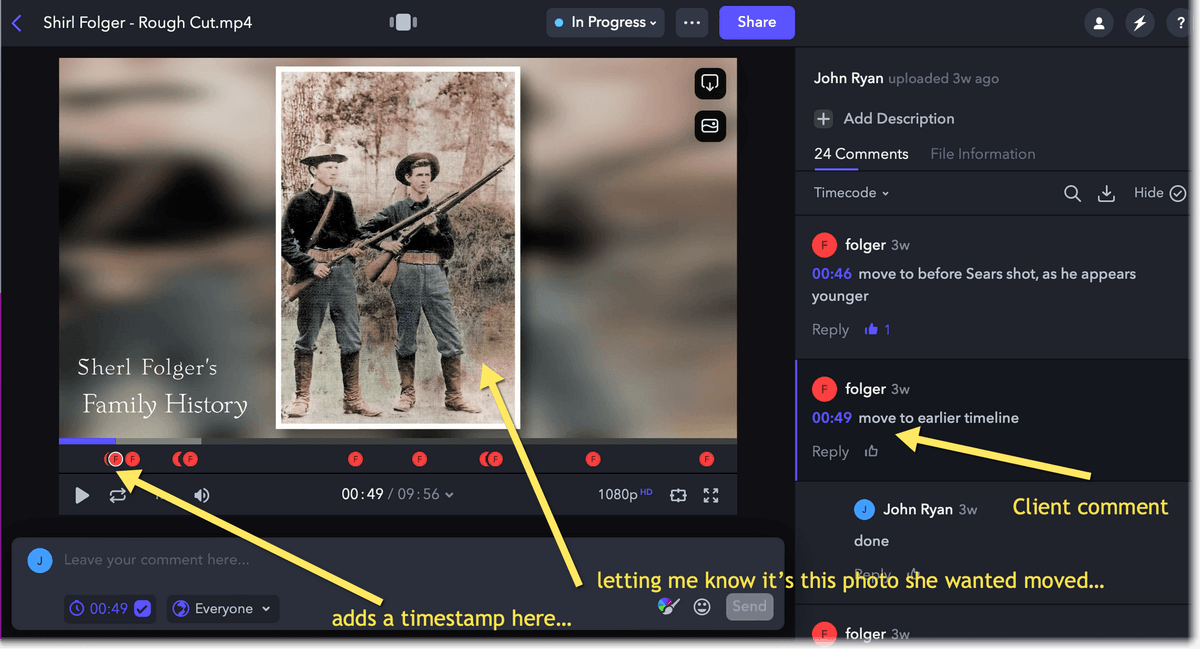
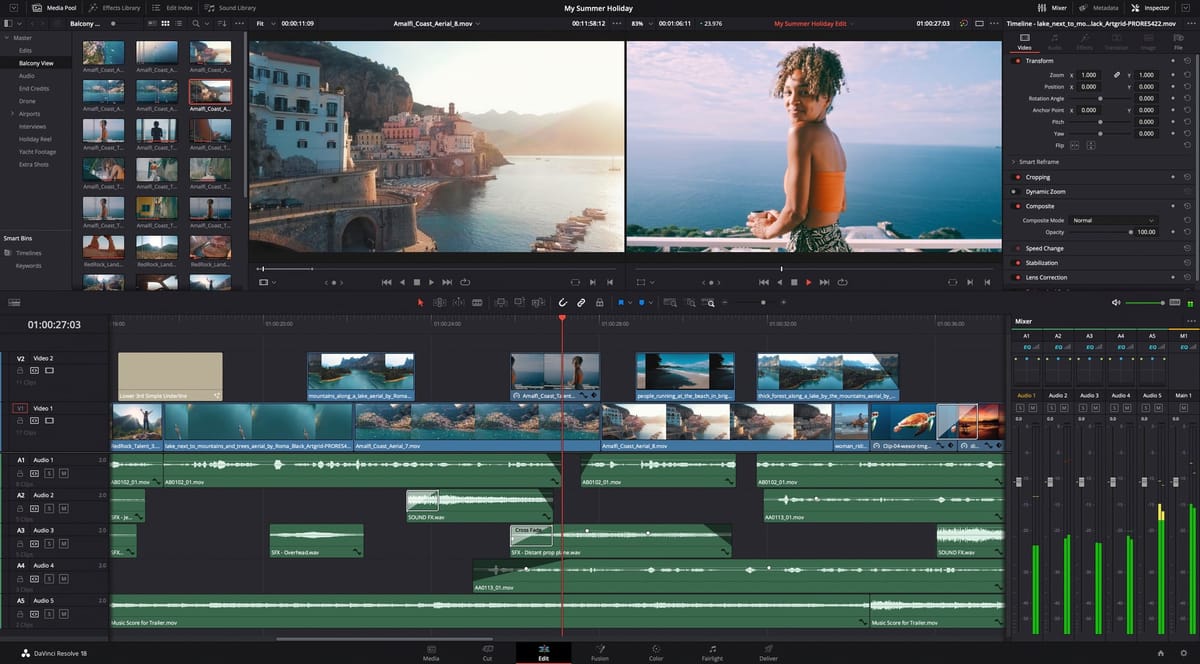
People might want to know...
In general, people want their final file in either 2k, or 4k [if source files were 4k footage]
Commercial, TV, Movie, Online computer screen, projector viewing - output as a .mov or .mp4 file
Youtube 16:9 (horizontal) YouTube 720p/1080p/1440p/2160p
Youtube Short 9:16 (vertical)
Instagram post (square)
Instagram reel (vertical)
Vimeo 720p/1080p/2160p
Twitter 720p/1080p
Dropbox Replay 720p/1080p/2160p
These days just about any massive sized video can be delivered via dropbox.
A recent set of footage for a client, was a whopping 206GB 's and was transferred to me via MASV in 8-10 hrs.
This is still faster than Fed Ex'ing a file, on a thumb-drive, in an envelope. Dropbox drove clients nuts, I've streamlined that with a file transfer portal easy for you to use, and that better optimizes upload speeds. Fast for you to get footage to me, fast to get the final back to you.
Note that - uploading it to social media needs to happen on your end. Youtube, for ex, can take 2-4-6-8 hours to fully receive and process into SD & HD versions. That's downtime, (logged into your google account) that is probably not a good use of your hard-earned money.
Typically - once gathering your requirements, and receiving your footage (via my dropbox account) I send a rough cut of a small section of your video, back to you for direction or approval.
Those comps will arrive via Frame.io. Studios use this tool while in film production to quickly get a mockup version of a daily shoot back into the director's hands before the next day's filming.
This gives YOU a private and efficient place to view, comment and approve.
This also helps both of us keep track of decisions made along the way. I do try to discourage the never-ending email threads, notes get missed and the lack of a viewable file make it hard to figure out what specifically a client was referring to.